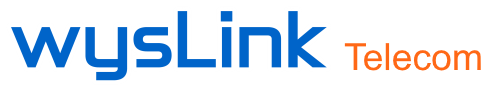How to use eFax
To Send FAX by email
eFax is a solution for sending and receiving documents to anyone else with a fax machine by email. wh when somebody send you a fax, you will receive it on email’s attached file. When you want to send a FAX, you just send a email and put destination FAX number on mail title.
The eMail account used to send and recieve has to be registered in our system. Multiple eMail account are available to be registed
When you want to sent a fax by email,
- Must send from the registered email account.
- Put subject at destination fax number and MUST put “1” at beginning
- Attach fax contents by pdf, txt, or picture file.
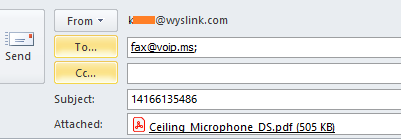
To receive a FAX
You will receive a mail in the email address registered, and the FAX contents is attached.