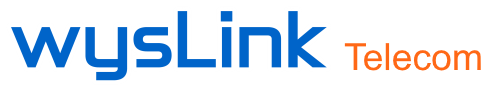How to forward your phone call from your current system to our temporary number
way1 : call your provider, and ask to do the forward from system side
way2 : set on your exsisting phone. be noted that not all the provide system support this setting.
How do I set up a Call Forward?
Directly from your existing Phone
To turn it on (enable):
Lift the receiver and wait for a dial tone.
Dial *72.
Wait to hear a normal dial tone again.
Enter the destination number you want to forward calls to. If it’s a long-distance number, put a ‘1’ in front. Long distance charges will apply.
Listen for a ring at the destination number.
Pick up the ringing line to turn on the forwarding.
If the destination number is busy or there is no answer, hang up and repeat the steps. The destination line will not ring this time. Hang up to turn on forwarding.
To turn off (disable):
Lift the receiver and wait for a dial tone.
Dial *73.
Hang up when you hear the stutter tone.