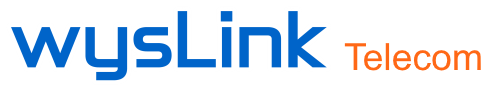How to check voicemail
On desk phone
Press the voicemail ( or message) button, follow the voice menu system.


On Mobile App or Desk Phone
Dialing “999”, a voice menu system will ask you to enter your Personal Identification Number (PIN) followed by “#”. The initial options you are presented are the following:
- Dial * to play your messages.
- Dial “9” to go to options.
- Dial pound “#” to exit.
Note: Please ask us for Pin number of each extension
On Email
There is email setting for each extension. The voice mail is sent to the email account.