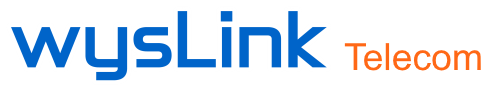About DND (Do Not Disturb) Key
When you don’t want any call to disturb you, you can press the DND (Do Not Disturb) key. Please remember to deactivate (Press the key again) the DND mode when you want to receive the call again.
For Yealink Phone:
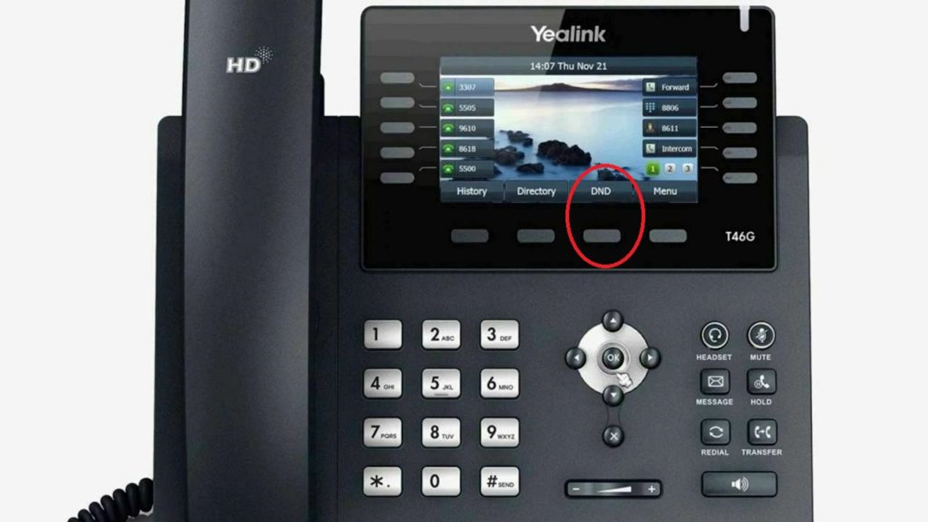
Grandstream GXP-2140
On GrandStream GXP phone LCD menu -> Preference, highlight “Do Not Disturb” option and select “Enable DND” or “Disable DND” by pressing left/right arrow key.